Through EBF Server, users can control the power state of the device connected to any Zombie.
There are three power switch options available:
Power On
Power Off
Reboot
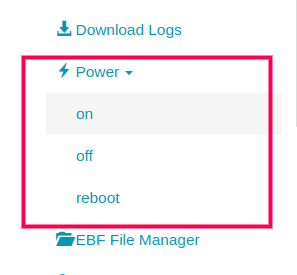
These options are available on the device’s web console screen: Once the user clicks on the Power On/Power Off/Reboot button, the power state of the board changes, and the color symbol is displayed on the screen.
Power On Confirmation:
When the color adjacent to the Power label is Green, it means the Power is ON.
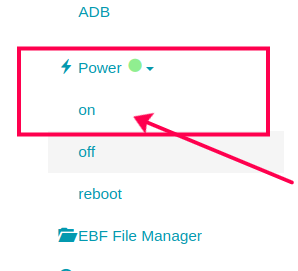
Power Off Confirmation:
When the color adjacent to the Power label is Red, it means the Power is OFF.
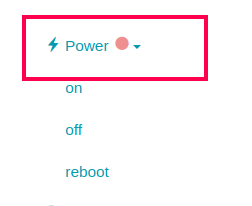
Reboot Confirmation:
When the color of the Power label switches from Red to Green, irrespective of the current color, it means the reboot is successful.
