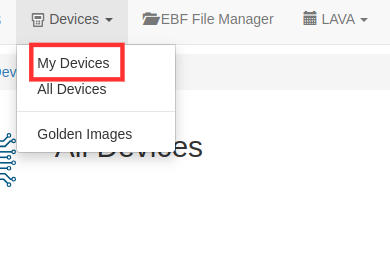How to allocate Device available on EBF server¶
Following are the steps to allocate board to the user available on the EBF server:
1 Login to the EBF homepage/Dashboard through a web browser with credentials.
Username : <username>
Password : <password>
2 EBF Dashboard will appear on the screen. Select the All Devices option from the Devices drop-down list.
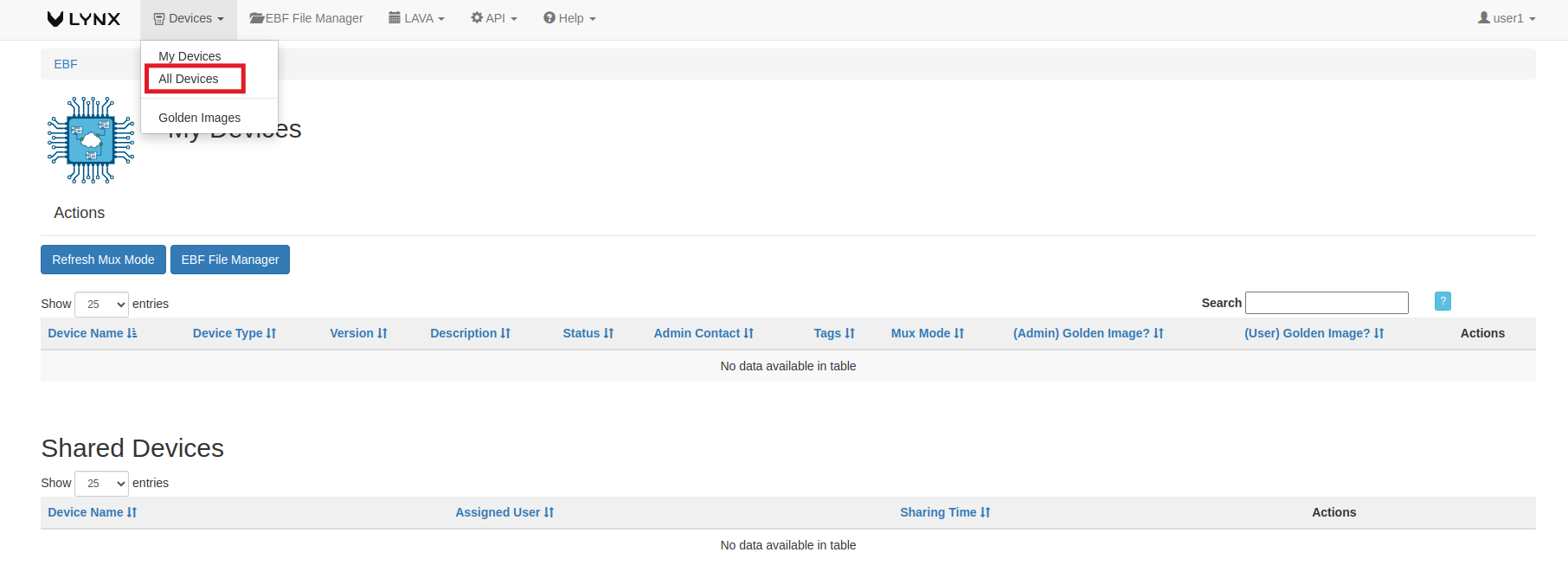
3 All Devices page will appear on the screen with the list of all devices on the EBF server. Here both devices are available and could be allocated to any user for use.
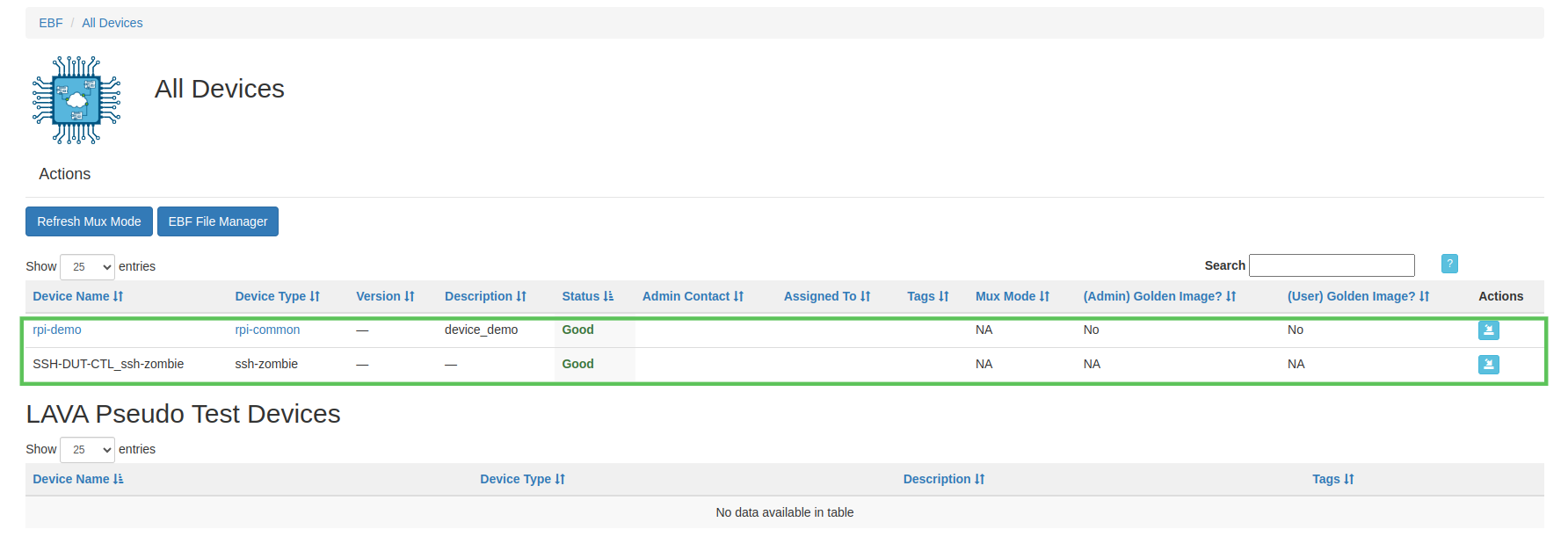
4 Click on the assign button corresponding to the device that the user wants to allocate for work. Once clicked, the device is allocated to the user for use.
Example: Here User1 is the user to whom device rpi-demo is allocated for use.
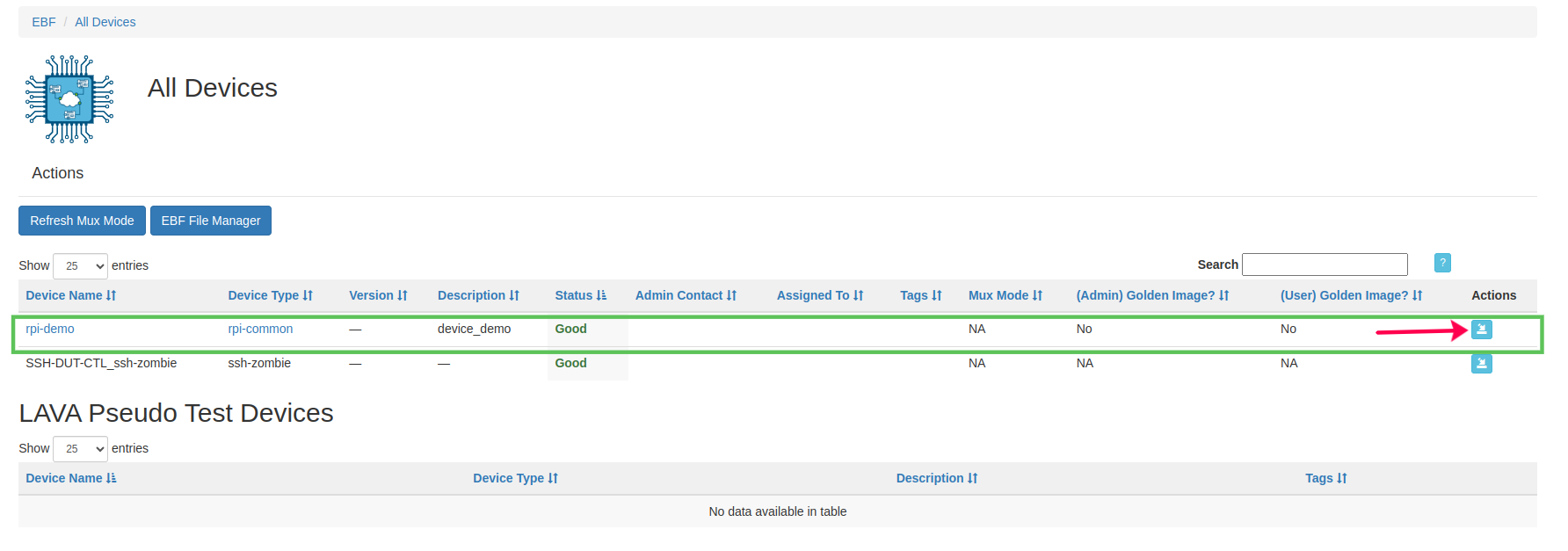
5 Also, the logged in user can view the list of all devices that are allocated to him/her by clicking on My Devices option under the Devices link on the EBF Homepage as shown in the image below: